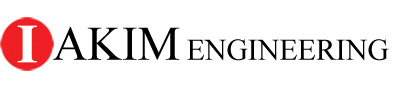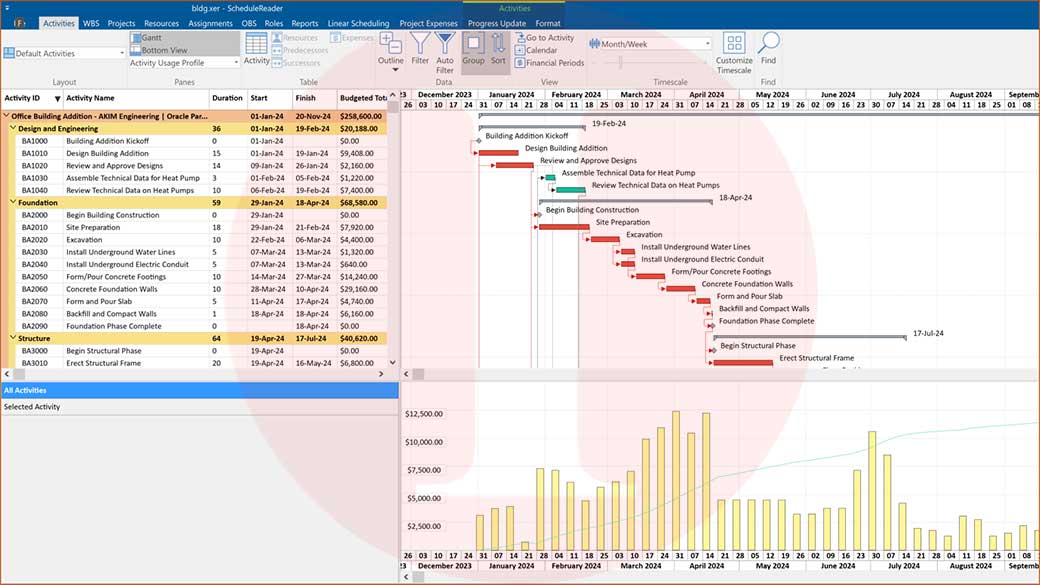Free Schedule Reader Webinar
Webinar Subject
ScheduleReader
Date
27 July 2021
Time
11:00 AM (GMT+3)
What is ScheduleReader? How to open XER file without P6
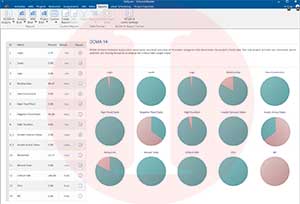
Figure 1: ScheduleReader DCMA-14
ScheduleReader is an extremely useful tool that enables you to open Oracle Primavera P6 *.XER project schedule files and let you report, print out, and as well as update progress easily. All you have to do is just double click on your Primavera .XER file and it is loaded read-only on your screen in a few seconds. Let ScheduleReader open your Oracle Primavera P6 XER projects.
Join the webinar to learn more about ScheduleReader. Remember that webinar is already recorded in cloud. Please fill in the form below and watch recorded Free Primavera ScheduleReader Webinar.
Register for Free ScheduleReader Webinar and Learn To
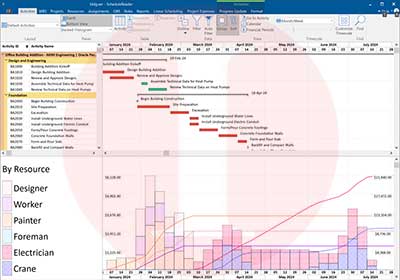
Figure 2: ScheduleReader Resource Stacked Histogram
- What is ScheduleReader
- How to open XER files easily
- Report your project by using ScheduleReader
- Linear Scheduling
- Update you project progress
- Schedule Quality Check
Let ScheduleReader open your Oracle Primavera P6 XER projects
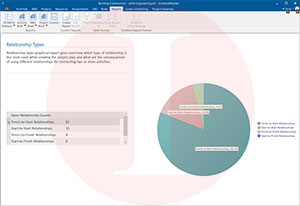
Figure 3: ScheduleReader Relation Types
- Introduction to ScheduleReader
- Basic and PRO versions
- Using ScheduleReader for Importing Progress Update
- Request Deleting unneccessay activities
- Request adding activities
- Enter actual start, actual finish and remaining duration
- See trace logic and examine relatonships
- Group and Sort Primavera Schedule data
- Linear Scheduling Reporting
- Progress Update Mode
- View Financial Periods
- Auto Filters by Column
- Import Primavera Layout
- Open Primavera XER files in seconds
Audience
- End Users
- Project Manager
- Schedulers
- Business Analysts
- Planners
- Sub Contractors