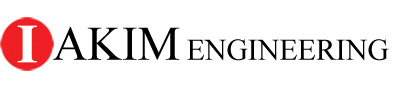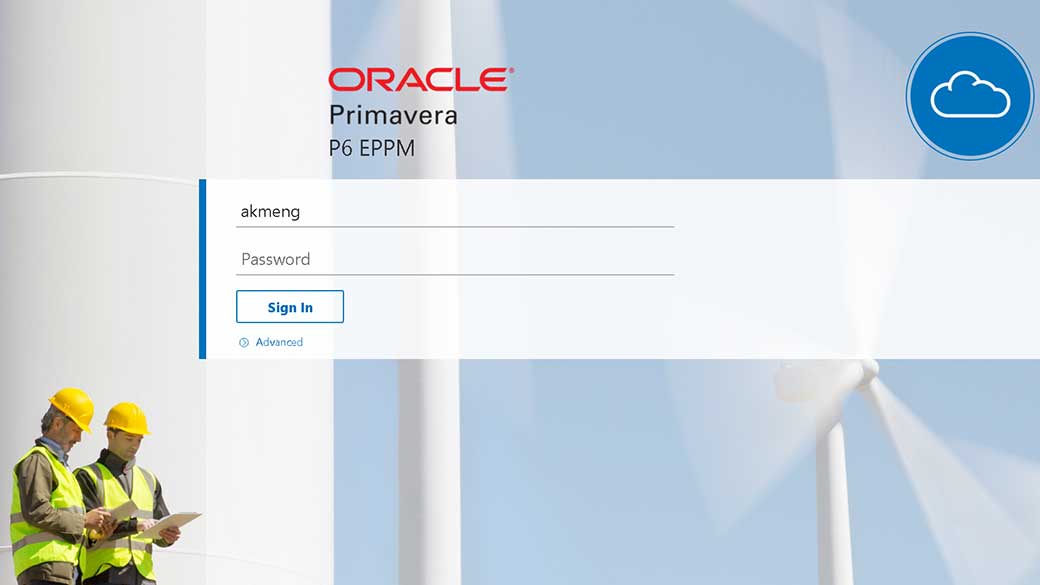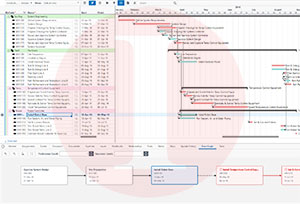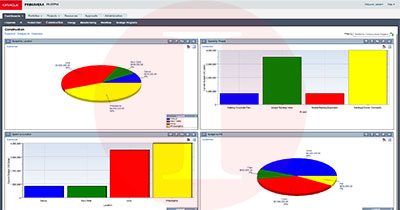We Deliver Oracle Primavera Trainings in many Different Formats
 Live Instructor-Led Online Trainings
Live Instructor-Led Online Trainings
Online training will be delivered through internet by using Zoom, Webex, Teams, etc.. Instructor will be online during training time and broadcasting Primavera course. All attendants will watch lectures and follow the presentations from instructor screen live while participating in their own computer, so they will have a chance to practice as well. Training is performed in interactive way, so trainees can ask questions and get answer anytime.
 On Demand Training at Customer Office
On Demand Training at Customer Office
Customer may choose to invite instructor to their own office. Onsite Primavera trainings may be performed anytime and anywhere depending on client needs.On demand training can also be customized according to prefrences of the client. We are travelling to all around the world including construction sites to provide primavera courses. It is charged by group.
 Open Trainings are available in Public Classroom for Everyone
Open Trainings are available in Public Classroom for Everyone
Public trainings are delivered every month periodically in different cities. In class Primavera trainings are open for everyone who wants to attend. Please contact us and learn upcoming primavera course schedule date, time and locations. It is chagarged by person. Limited seats are available and maximum 12 people allowed in a classroom.
Oracle Primavera Courses are delivered either Online, Onsite or in Classroom depending on customer choice
Online instructor-led live Primavera trainings are performed through Zoom, Webex, Microsoft Teams or such platforms by sharing trainers screen and voice simultaneously. Trainees are not required to have Primavera P6 license. Before the Primavera online training day, Primavera P6 and sample projects are installed on all attendants’ computers for educational purpose temporarily. Everyone simultaneously watches and listens to live instructor screen and voice while practicing their own computer. Computer speaker and microphone is required, webcam is not necessary. Primavera Trainer will be online like everyone attending the Primavera online class, so training is delivered in interactive ways. There will be both verbal and written communication between Primavera lecturer and students during training. Everybody in the online Primavera class can ask questions and get answers immediately.
Online trainings are performed every month for all levels. Planned Online Primavera training calendar for following months is announced earlier and registrants are signed up to join. Total course hours may vary depending on training types. Online trainings are delivered on either daytime or nights. Attendants can choose any date and time which is more convenient for them. For instance, training at nighttime may be more suitable for people who works during day.
Online Primavera training is best for companies and individuals who wish to get Primavera training at their comfortable environment like home or office with ease. Especially online night-time classes which starts after work time is extremely popular. No travel required. No social distance violations in pandemic conditions at all. All you need is an internet connection and computer. It is not required but recommended to have a second screen like additional monitor, tv, or even tablets help students to follow trainer and work on Primavera in their computer at the same time. Standard Primavera course curriculum are applied. Electronic documents, case studies, sample projects are given to all trainees. Professional development units (PDU) and successfully completion certifications by Primavera Specialized Oracle Expert is provided.
On site trainings are designed for companies who wish to receive training in their office as a specific group. On-site trainings are also planned on demand, so you can contact any time and request Primavera training at your location. Training content may also be modified according to your needs and preferences. Primavera trainings are tailored to meet exactly your expectations and teach the parts & functionalities that you are mostly focusing on. Primavera course subjects and topics may be defined together, and moreover all training contents can be customized for your priorities and offered the best service that help you to succeed on your project. You may add or remove any Primavera training subject to your course event. Training date and time are scheduled by client, and course calendar is aligned completely depending on customers availability and choices. Customer decides the number of attendants for Primavera on-site training. Maximum 15 people are recommended unless any exceptions or special cases are informed. Client provides the meeting room and provides other required equipment as well. All attendants bring their laptops. Primavera license is not required. Primavera P6 installation for educational purpose is temporarily provided. Electronic documents, case studies, sample projects are given to all trainees. Professional development units (PDU) and successfully completion certifications by Primavera Specialized Oracle Expert is provided.
Onsite Primavera training is best for clients who wish to get Primavera training in their own office location or in their working site, on the specific date/time, with the course content which can be customized/modified to align needs, and as a specific group of people in same company that are chosen by manager or Primavera training organizer from human resources department.
In classroom trainings are held in predefined venues that are located in central location in various cities worldwide. The classroom equipped with student desks, whiteboard, projectors, and Primavera installed computers. Therefore, no need to carry and bring laptops. Anybody does not have to own a Primavera license or installed computer either. It is provided by AKIM Engineering. In classroom public trainings are open for anyone who wish to join and learn Primavera. Public class trainings are usually planned for every month and published through AKIM Engineering website and social media channels and announced accordingly. Primavera training classrooms have limited seat availability in order to provide learning efficiency. Maximum 12 people are allowed for each class. Both attendants from various companies and individuals sign up and register for the class at least one week earlier than scheduled open training date.
Primavera training in classroom is best for individual professionals who needs to learn project management and planning skills in Primavera for career/personal development and who wants to join the open public classroom trainings. All confirmed registrants are show up and get ready on the day and time of announced training. Coffee/tea and cookies are provided on the break times, and snacks, soft drinks are complimentary as well. Electronic documents, case studies, sample projects are given to all trainees. Standard Primavera course curriculum are applied. Professional development units (PDU) and successfully completion certifications by Primavera Specialized Oracle Expert is provided. Note: Due to pandemic conditions in worldwide, open classroom trainings are suspended temporarily for your health and safety. Primavera Classroom trainings turned into online live instructor led classes with the same content. Please contact us for more information and any special inquiries.